Getting an Amazon Seller account can be a significant milestone for digital marketers. But selling on the world's most popular online market can come with a few unpleasant surprises. For beginners, Amazon Seller Repay can be an unwanted addition to all your hard work on the platform. So, we want to help you know the Amazon Seller Repay meaning and some tips to save on Amazon as a seller. Keep reading!
Part 1: What is Amazon Seller Repay and Why Are You Charged?
Amazon Seller Repay, or simply seller repayment, is the fee deducted from your connected credit card to cover previous unpaid charges when transacting on Amazon with an insufficient balance. Traditionally, Amazon will deduct the costs from your seller account balance after each billing cycle. But if Amazon finds nothing in your account, they will deduct it straight from your connected card. This fee often appears as 'seller repayment' on your card statement.
So, who is eligible for Amazon Seller Repay charges? Everybody with a Professional or Individual seller account! The thing is that Amazon has fixed costs that it collects from seller accounts every month. You can pay a fee for Amazon services like Fulfillment by Amazon, Advertising, or an Amazon-partnered carrier program. If your credit card has a payment limit, Amazon will keep deducting these charges every 24 hours. Sounds annoying, right?
Part 2: How to Ask for A Refund?

Sometimes you may feel like Amazon has unfairly charged you. In that case, you are allowed to ask for a refund. But before that, it's advisable to read and understand Amazon's refund policy. Amazon says that all products shipped from its services must be returned within 30 days of delivery to be eligible for a refund.
However, the platform can make exceptions for specific cases and allow refunds after 30 days. For instance, Amazon can charge you a restocking fee of up to 20% of the item's original price if the buyer returns the item outside the 30-day window but in its original condition. Learn about these exceptions!
Another way to request a refund is by contacting Amazon's customer support. Here are the phone contacts for Amazon Seller support:
- International: 1-206-922-0880
- US and Canada: 1-800-372-8066
Part 3: How to Avoid Amazon Seller Repay Charges
It can be annoying for Amazon to deduct payments from your credit card when you have nothing to sell on the platform. In that case, many sellers consider cancelling their Amazon Seller accounts entirely to avoid these deductions. Follow these steps:
- Log into your Amazon Seller Central account.
- Tap the gear icon at the top-right corner, then click the "Account Info" option.
- Then hit the "Close Account" button under the Account Management section.
- Submit your request to terminate the Amazon Seller account.
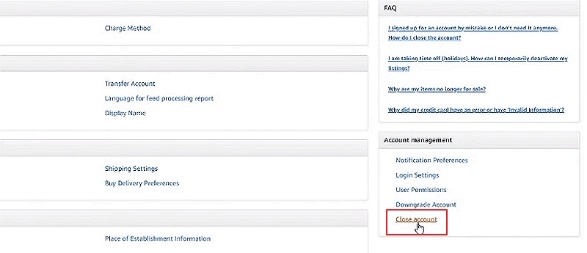
Alt: close account to avoid amazon seller repay
Once an Amazon agent has reviewed your details, they will email you to confirm or deny the request. But it's vital to remember that Amazon doesn't reinstate closed accounts. So, if you still have any future plans to continue selling on Amazon, the best ideal could be to downgrade your account from a Professional to an Individual subscription. This way, you'll only be charged an Amazon fee after closing a sale.
Below are the steps to downgrade your Amazon Seller account:
- Log into your seller account.
- Tap the settings button at the top-right corner.
- Choose the "Account Info" option.
- Click "Downgrade Account" under Account Management.
Part 4: Best Tips to Save on Amazon as Sellers
While there is very little you can do to avoid some of these charges on your Amazon Seller account, you can mitigate the risks by applying some proven tips. Let's list them!
- Understand Amazon's Seller Agreement
This should be the first thing to do immediately after setting up an Amazon Seller account. Like any other online marketing service, Amazon has terms and conditions to help protect buyers and sellers alike. If Amazon finds you guilty of disregarding the guidelines, the platform might suspend your account, ban your products, hold your payments, or even take legal action against you. So, don't ignore the guidelines even if you have lots of experience in online selling because things might be different on Amazon.
- Track All Your Transactions
Another tip to avoid unnecessary seller repayments is to track your cash flow on the platform. While this might seem obvious, it will help you know what you pay and for what purpose. Besides your monthly subscription, you might be dealing with additional charges like fulfillment, closing, and referral fees. These charges added together can make it tricky for you to post profits, especially with the competitive nature of Amazon.
- Make Timely Payments
Having an alternative plan on Amazon is advisable to avoid unexpected Amazon Seller Repay charges. If your account has insufficient balance to cover your monthly subscription, you should link your credit card early. This will help you keep your Amazon payments up to date and track all your expenses on your credit card billing.
- Choose the Ideal Seller Account
Knowing the Amazon Seller account that perfectly fits your business needs is a bright idea. For example, there is no point in keeping a Professional seller account when you're not closing enough sales. As said before, scaling down to an Individual account will eliminate unnecessary charges. The reverse might be true if you're using an Individual account to make lots of sales. In that case, avoid the pay-per-item charges by advancing your subscription to Professional.
- Use Tools to Save Time and Money
There are several Amazon Seller tools to help you save time and money. These tools can help make your business more effective by providing quick and in-depth product research, keyword research, feedback management, and other vital metrics.
One such tool is Shulex VOC. This cool Amazon Seller tool uses AI (specifically ChatGPT) as its engine to accomplish tasks like reading thousands of Amazon product reviews and evaluating multiple niches.
It analyzes customer demographics by reading and exporting thousands of reviews based on a keyword phrase. You can also explore the positive and negative keywords, giving you a better understanding of your customer experiences. So, use it to stay ahead of your Amazon game and avoid unnecessary seller repayments.
Conclusion
Now you have a clear picture of what Amazon Seller Repay is and the types of charges you can face on the marketing platform. It's important to note that these Amazon fees can pile up and affect you even on a dormant Amazon Seller account. Therefore, we recommend practising good account management and carefully tracking your cash flow. You might also consider downgrading to the Individual plan if things aren't going according to plan for now. Happy hunting!
How to buy on Alibaba and Sell on Amazon to Make Profit?
Full Guide to Merch by Amazon: All Things Sellers Should Know


