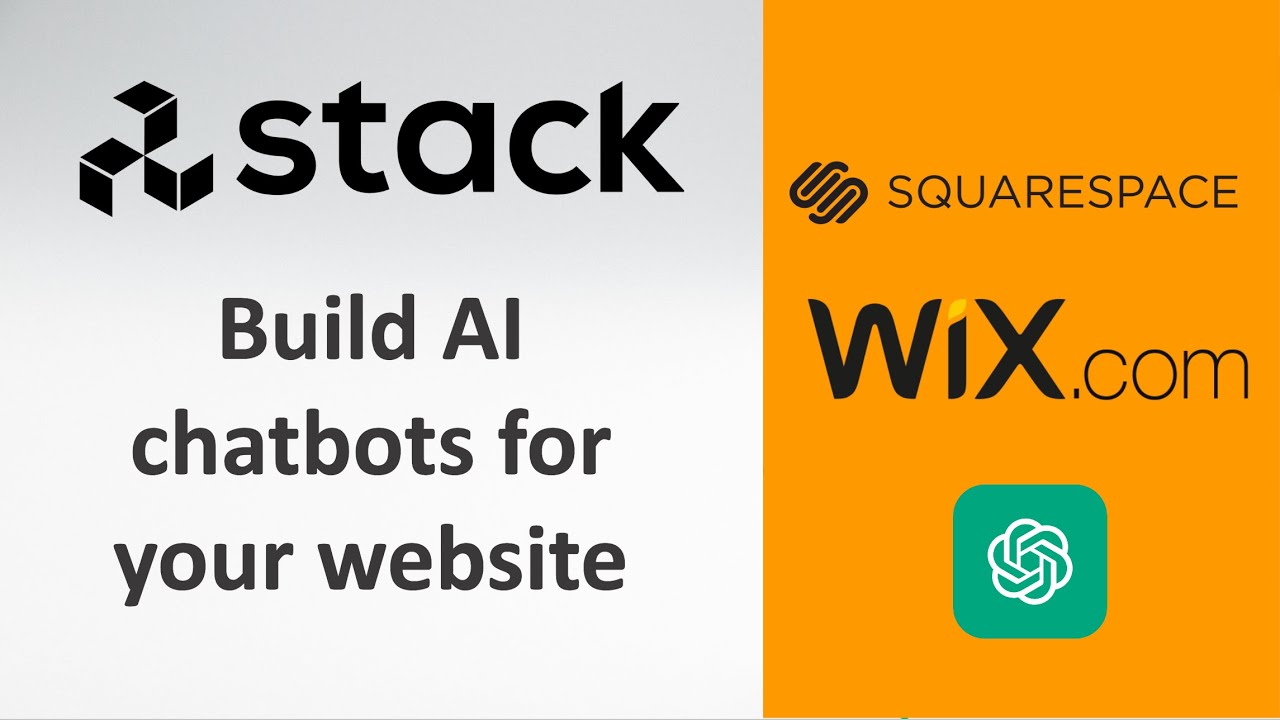How to Build an AI Chatbot with Stack Ai and Embed it in Your Webpage
Are you looking to build an AI chatbot for your website? Look no further than Stack Ai. In this tutorial, we'll walk you through the process of creating an AI chatbot using Stack Ai and embedding it in your webpage.
Table of Contents
1. Introduction
2. Creating the Chatbot
3. Connecting Inputs to the LLM
4. Enabling Memory
5. Exporting the Chatbot
6. Embedding the Chatbot in Your Webpage
7. Conclusion
1. Introduction
Chatbots are becoming increasingly popular for businesses looking to improve their customer service and engagement. With an AI chatbot, you can provide 24/7 support to your customers and improve their overall experience on your website. In this tutorial, we'll show you how to build an AI chatbot using Stack Ai and embed it in your webpage.
2. Creating the Chatbot
To get started, you'll need to create a new project in Stack Ai. From there, select an LLM (language model) to use for your chatbot. In this tutorial, we'll be using Open AI's GPT 3.5 turbo. Once you've selected your LLM, paste in the system prompt to specify how it should behave.
3. Connecting Inputs to the LLM
Next, you'll need to connect the inputs to the LLM. The first input will be the question from the user. You can also add additional context using a URL plus search node. This will allow the LLM to take additional context into consideration when answering questions.
4. Enabling Memory
To turn your workflow into a chatbot, you'll need to enable memory in the settings of the LLM. This will allow the LLM to remember previous messages and provide more personalized responses to users.
5. Exporting the Chatbot
Once you've created your chatbot, you can export it as a form or as a chat. We recommend exporting it as a chat so that users can interact with it directly on your website. You can customize the chatbot's appearance and behavior using the export settings.
6. Embedding the Chatbot in Your Webpage
To embed your chatbot in your webpage, you'll need to copy the HTML code provided by Stack Ai and paste it into your website's code. This will allow users to interact with the chatbot directly on your website.
7. Conclusion
Building an AI chatbot with Stack Ai is a simple and effective way to improve your website's customer service and engagement. By following the steps outlined in this tutorial, you can create an AI chatbot in minutes and embed it in your webpage. Give it a try and see how it can benefit your business!
Highlights
- Building an AI chatbot with Stack Ai is simple and effective
- Enabling memory in the LLM allows for more personalized responses
- Embedding the chatbot in your webpage is easy with Stack Ai's HTML code
FAQ
Q: What is an AI chatbot?
A: An AI chatbot is a computer program that uses artificial intelligence to simulate conversation with human users.
Q: Why should I use an AI chatbot on my website?
A: An AI chatbot can provide 24/7 support to your customers and improve their overall experience on your website.
Q: Is it difficult to build an AI chatbot with Stack Ai?
A: No, building an AI chatbot with Stack Ai is simple and straightforward.
Resources:
- Stack Ai documentation: https://stack.ai/docs/
- AI chatbot product: https://www.voc.ai/product/ai-chatbot