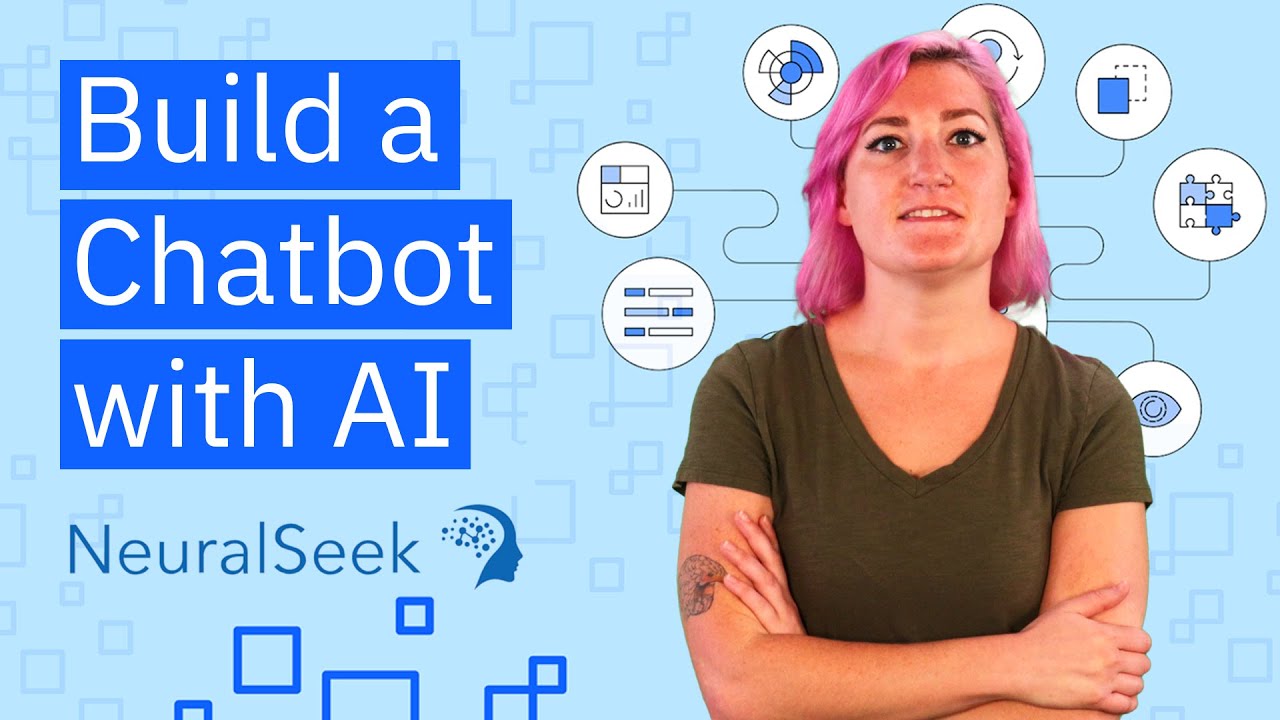
🤖 The Age of AI: From Rule-Based Chatbots to Generative AI
Artificial Intelligence (AI) has become a ubiquitous presence in our lives, transforming everything from customer support to code generation. However, AI wasn't always so pervasive. The first AI tools had significant limitations, as they couldn't understand context or learn and improve on their own. For example, the first chatbots were rule-based, meaning they were developed based on predefined rules or scripts. This severely restricted their capacity to just what was fed into them, the same way any computing software can only perform the tasks that it was programmed to perform.
🤖 The Evolution of AI-Based Chatbots
AI-based chatbots have come a long way since then. They're leveraging advancements in machine learning and deep learning capabilities to improve the understanding of natural language. Now, with the adoption of Large Language Models (LLMs), we're seeing a new evolution. LLMs use massive amounts of data and a combination of deep learning algorithms, neural networks, and natural language processing techniques to generate human-like responses to queries.
🤖 Watson X Assistant: A Conversational AI Platform
Let's show what we're talking about with Watson X Assistant, a conversational AI platform designed to build and deploy AI-powered chatbots. With the emergence of generative AI, Watson X Assistant is working to transform user experiences and deliver more intelligent, human-like responses.
🤖 Leveraging Neural Seek with Watson X Assistant
Today, we'll show you how to leverage Neural Seek, which is a search in natural language generation system that will integrate with Watson X Assistant. First, we need to set up Watson X Discovery, which is where our data will be stored. Let's use robotic vacuum manuals as our example and go into improve and customize to test it. Let's ask, "How do I change the filter?" The answer we get isn't great, so let's try asking another question: "How often should I change the mopping pad?"
This time, it doesn't answer the question we were asking at all. To improve our answers, let's set up Neural Seek to work with Discovery and Assistant.
🤖 Setting Up Neural Seek Extension
Now, let's go into the initial setup page to further fine-tune our extension. We've already pre-filled the initial information here, like what we're talking about, and we've also connected with Watson Discovery. Then, in the about section, it came up with this paragraph on its own. In tune, we're basically seeing how it should look as well as whether we should be looking at newer or older documents. And now, in Q&A, this actually looks at all of our documents and generates some questions for us to bootstrap our actions in Watson X Assistant. So, it's saying that based on this data, we think people are going to be asking these questions.
Now, click on the integrate tab. From here, make note of your API key and download your custom open API file. Now, open the Integrations page in Watson X Assistant and click build custom extension.
🤖 Adding Neural Seek Extension to Dialog
Follow the steps to import your open API file and click finish. Now, scroll down and click add on your Neural Seek tile to add the extension. Follow the steps to set up the authentication for Neural Seek. For the authentication type, be sure to set it to API key auth and paste your Neural Seek API key from earlier in the indicated field. Click through to finish.
Now that we've set up our Neural Seek extension, let's go ahead and add it to our dialog. First, create a new action skill. Next, we're going to create an action and quick start with a template before adding our Neural Seek starter kit, which we just generated. Here, you can see we have our Neural Seek search action. We need to configure it, so you can see that it's generated all this information for us. We need to edit our extension, select the extension we just created, and for the operation, we would like to seek an answer from Neural Seek.
🤖 Improving Chatbot Conversations with Neural Seek
For parameters, we'll set question equal to query_text. Click apply and then save the action. Now, we want to go to no action matches, which means that if we can't match any of the phrases to anything we've set up in Watson X Assistant, it's going to go out to Neural Seek and get that answer for us from Discovery. Let's remove the pre-filled text, so this is basically like the anything else node. Now, let's go to a sub-action and go to Neural Seek search before hitting apply, then save, then preview.
Let's ask, "What's an X Assistant? How do I change the filter?" It's going out to Neural Seek, and here you can see the response that it's generated. To change the filter, open the filter door, remove the filter by grasping the tab, shake off debris, re-insert the filter, and close the filter door. Replace the filter every two months. This is a really good and accurate response.
🤖 Leveraging Generative AI with Watson X Assistant
As you can see, our Neural Seek extension can help your chatbots carry out conversations just as well as any human could, and that's due to its generative AI capabilities. To learn more about how you can leverage generative AI with Watson X Assistant, please visit the Watson X Assistant page.
Highlights
- AI-based chatbots have come a long way since the first rule-based chatbots.
- Large Language Models (LLMs) use massive amounts of data and a combination of deep learning algorithms, neural networks, and natural language processing techniques to generate human-like responses to queries.
- Watson X Assistant is a conversational AI platform designed to build and deploy AI-powered chatbots.
- Neural Seek is a search in natural language generation system that integrates with Watson X Assistant to improve chatbot conversations.
- Generative AI capabilities of Neural Seek can help chatbots carry out conversations just as well as any human could.
FAQ
Q: What are the limitations of rule-based chatbots?
A: Rule-based chatbots are limited to the tasks that they were programmed to perform and cannot understand context or learn and improve on their own.
Q: What is Neural Seek?
A: Neural Seek is a search in natural language generation system that integrates with Watson X Assistant to improve chatbot conversations.
Q: How can generative AI improve chatbot conversations?
A: Generative AI capabilities of Neural Seek can help chatbots carry out conversations just as well as any human could.



