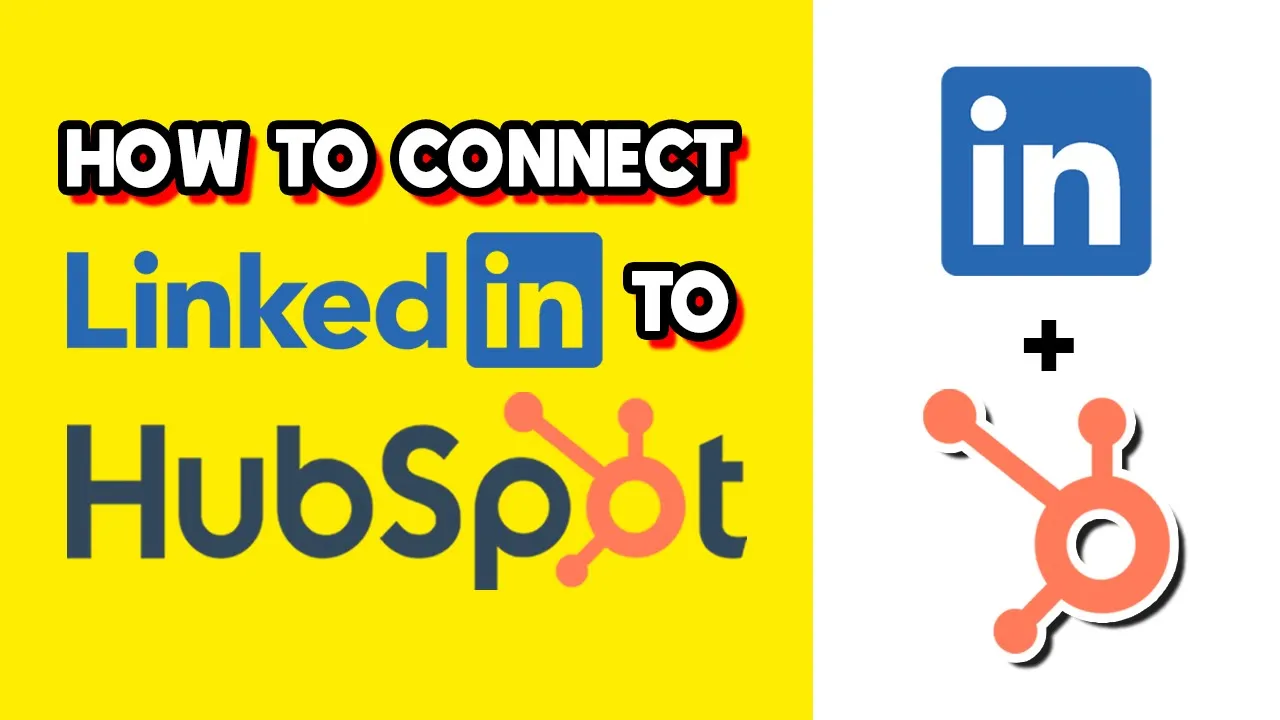
Table of Contents
1. Introduction
2. Connecting LinkedIn to HubSpot
- 2.1 Logging in to HubSpot
- 2.2 Accessing Integrations
- 2.3 Connecting LinkedIn
3. Conclusion
Connecting LinkedIn to HubSpot
In this article, we will guide you through the process of connecting LinkedIn to HubSpot. By integrating these two platforms, you can streamline your marketing efforts and enhance your lead generation capabilities. Let's get started!
2.1 Logging in to HubSpot
To begin, visit the HubSpot website at [hubspot.com](https://www.hubspot.com) and log in to your account. If you don't have an account yet, you can easily create one by following the registration process. Once you're logged in, you'll have access to a range of powerful marketing tools.
2.2 Accessing Integrations
Once you're logged in to HubSpot, navigate to the settings section. You can find this by clicking on your profile icon in the top right corner and selecting "Settings" from the dropdown menu. Scroll down until you see the "Integrations" option and click on it.
2.3 Connecting LinkedIn
Within the Integrations menu, you'll find a list of connected apps. To connect LinkedIn, click on the "Visit" button and search for LinkedIn in the app directory. Once you find it, click on the "Install App" button to initiate the integration process. Please note that some features may require an upgrade to your HubSpot account.
Congratulations! You have successfully connected LinkedIn to HubSpot. Now you can leverage the power of both platforms to enhance your marketing strategies and drive better results. Thank you for reading this article, and we hope you found it helpful. If you have any further questions, please refer to the FAQ section below.
Highlights
- Learn how to connect LinkedIn to HubSpot
- Streamline your marketing efforts
- Enhance lead generation capabilities
- Access a range of powerful marketing tools
- Connect LinkedIn within the Integrations menu
- Leverage the power of both platforms
FAQ
**Q: Can I connect LinkedIn to HubSpot for free?**
A: Yes, you can connect LinkedIn to HubSpot for free. However, some advanced features may require an upgrade to your HubSpot account.
**Q: What are the benefits of connecting LinkedIn to HubSpot?**
A: By integrating LinkedIn with HubSpot, you can streamline your marketing efforts, enhance lead generation capabilities, and access a range of powerful marketing tools.
**Q: How do I install the LinkedIn app in HubSpot?**
A: To install the LinkedIn app in HubSpot, navigate to the Integrations menu, search for LinkedIn in the app directory, and click on the "Install App" button.
**Q: Can I connect multiple LinkedIn accounts to HubSpot?**
A: Yes, you can connect multiple LinkedIn accounts to HubSpot. This allows you to manage and track multiple LinkedIn profiles within the HubSpot platform.
**Q: Where can I find more information about HubSpot and LinkedIn integration?**
A: For more information about integrating HubSpot with LinkedIn, you can visit the [HubSpot website](https://www.hubspot.com) or the [LinkedIn Help Center](https://www.linkedin.com/help/linkedin).



