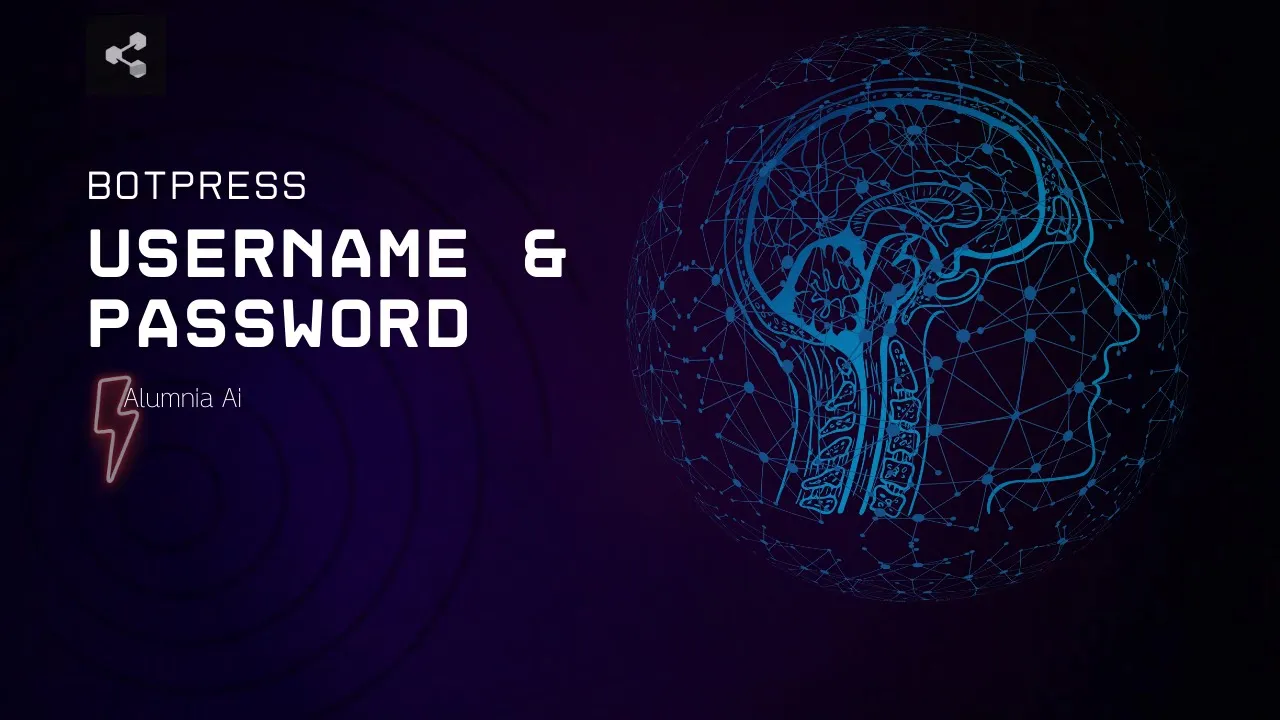
**Table of Contents**
1. Introduction
2. The Username and Password Sign-In System
1. User Registration
2. User Authentication
3. Password Reset
3. The Importance of User Security
4. Creating a Unique Sign-In System
5. The Challenges of Sharing Code
6. Benefits of Business Email as Username
7. Case Sensitivity in Passwords
8. Handling Incorrect Passwords
9. Password Recovery via Email
10. The Future of the Sign-In System
**Introduction**
In this article, we will explore the creation of a username and password sign-in system. This system has been developed with utmost care and is considered intellectual property. Therefore, the code will not be shared. We will discuss various aspects of the system, including user registration, authentication, password reset, and the importance of user security. Let's dive into the details!
**🔍 1. The Username and Password Sign-In System**
The username and password sign-in system is a crucial component of any secure online platform. It ensures that only authorized users can access sensitive information or perform specific actions. Let's break down the different aspects of this system.
**1.1 User Registration**
To begin using the system, users are required to enter their business email. This choice of using business emails as usernames ensures that users are less likely to forget their login credentials. It also adds an extra layer of professionalism within the company.
**1.2 User Authentication**
Once the user enters their business email, the system verifies its existence in the registered user database. If the email is valid, the user is prompted to enter their password. The system ensures that the password is case-sensitive, making it more secure against potential unauthorized access.
**1.3 Password Reset**
In case a user forgets their password, the system provides an option to recover it via email. By entering their business email, the user receives an email containing their password. This feature eliminates the need for additional username recovery methods, as the business email serves as a reliable identifier.
**2. The Importance of User Security**
User security is of paramount importance in any online system. By implementing a robust sign-in system, companies can protect sensitive data and prevent unauthorized access. The username and password combination acts as a gatekeeper, ensuring that only authorized individuals can access the system.
**3. Creating a Unique Sign-In System**
The development of a unique sign-in system requires careful consideration and innovative thinking. By creating a system from scratch, companies can tailor it to their specific needs and enhance security measures. This approach also allows for the implementation of additional features and customization options.
**4. The Challenges of Sharing Code**
While sharing code can be beneficial for collaboration and knowledge sharing, there are instances where it is not feasible or advisable. In this case, the sign-in system has been developed for a specific company, and sharing the code could compromise their intellectual property. It is essential to respect the company's decision and protect their ideas.
**5. Benefits of Business Email as Username**
Using business emails as usernames offers several advantages. Firstly, it ensures that users are less likely to forget their login credentials since their email is already ingrained in their memory. Secondly, it adds a professional touch within the company, reinforcing the business environment and identity.
**6. Case Sensitivity in Passwords**
The sign-in system considers passwords to be case-sensitive, meaning that even a minor difference in capitalization can result in a failed login attempt. This feature adds an extra layer of security, making it more challenging for unauthorized individuals to guess or crack passwords.
**7. Handling Incorrect Passwords**
To maintain the system's security, incorrect passwords are not accepted. Users must enter their password accurately to gain access. This approach prevents brute-force attacks and ensures that only authorized individuals can log in successfully.
**8. Password Recovery via Email**
In the event of a forgotten password, the system offers a password recovery option via email. By entering their business email, users receive an email containing their password. This feature provides a convenient and secure method for users to regain access to their accounts.
**9. The Future of the Sign-In System**
The sign-in system presented here represents a significant step forward in user authentication. Its unique features and emphasis on security make it a valuable asset for any company. As technology advances, further enhancements and refinements can be made to ensure even stronger user protection.
**🌟 Highlights**
- The username and password sign-in system ensures secure access to sensitive information.
- Using business emails as usernames adds professionalism and reduces the likelihood of forgotten credentials.
- Case sensitivity in passwords enhances security against unauthorized access.
- Password recovery via email provides a convenient and secure method for users to regain access to their accounts.
**FAQ**
Q: Can I share the code for this sign-in system?
A: Unfortunately, the code cannot be shared as it is considered intellectual property and developed for a specific company.
Q: Why is using business email as a username beneficial?
A: Business emails as usernames reduce the chances of forgotten credentials and maintain a professional environment within the company.
Q: How does the system handle incorrect passwords?
A: The system does not accept incorrect passwords, ensuring only authorized individuals can access the system.
Q: What happens if a user forgets their password?
A: Users can recover their password via email by entering their business email, receiving an email containing their password.
Q: What does the future hold for this sign-in system?
A: The sign-in system can be further enhanced and refined to provide even stronger user protection as technology advances.
Resources:
- [AI Chatbot Product](https://www.voc.ai/product/ai-chatbot)



