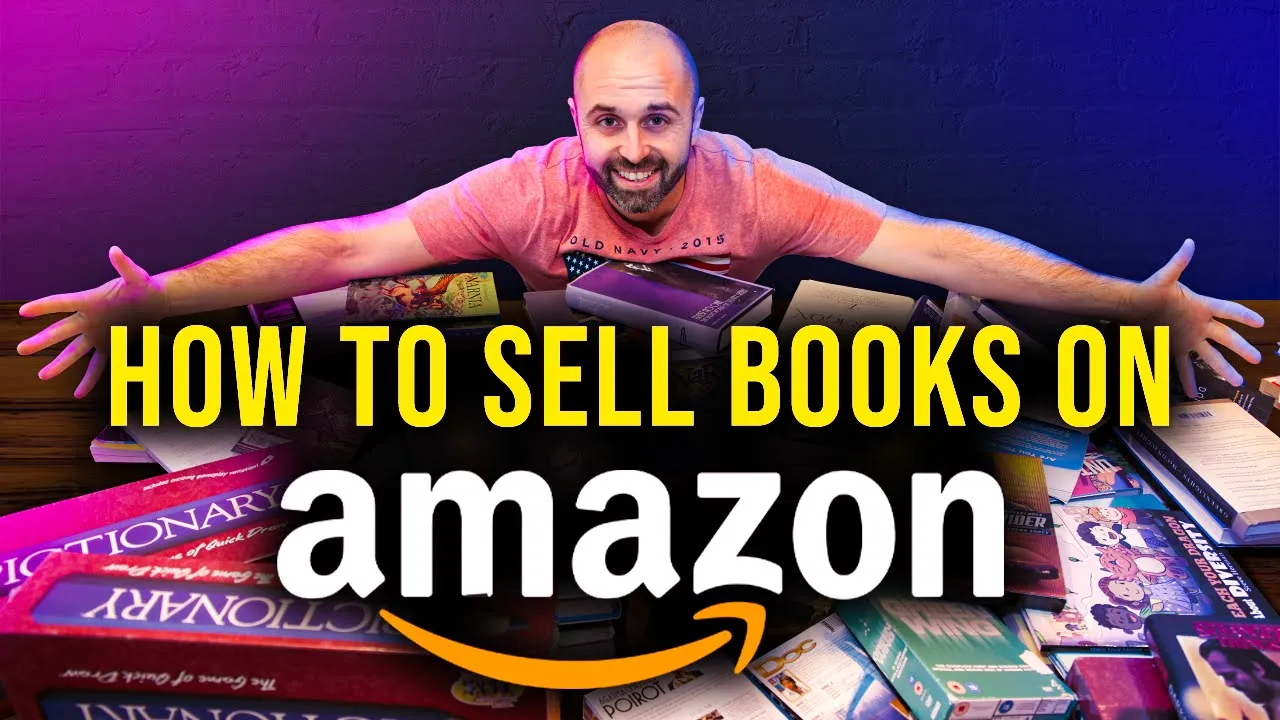# ???? 10 Tips for New Amazon Booksellers: How to Get Started, Make More Money, and Build Your Business Faster
Are you new to selling books on Amazon? If so, you're in luck! In this article, we'll be sharing 10 tips for brand new booksellers on how to get started, make more money, and build your business faster. As an experienced Amazon bookseller, I've learned a lot over the years, and I'm excited to share my knowledge with you. So, let's jump right in!
## Tip #1: Sell on Amazon FBA
If you're new to selling books, the first thing you need to do is sell on Amazon FBA (Fulfillment by Amazon) and not as a merchant. FBA means that when you buy your inventory, you send it all in a box to the fulfillment centers that are all over the country. These are huge warehouses that Amazon owns and operates. You send all your inventory to them, and then they're going to fulfill it. They're going to receive your inventory, store it at the warehouse, and then when it sells, they're going to pick it, pack it, ship it, and send you a check when it sells.
The reason why you want to sell FBA versus selling as FBM (Fulfillment by Merchant) is that when you sell FBA, you get that prime check. If you pay that prime subscription, you get items shipped quickly, hassle-free returns, and most people that are prime think that they're buying from Amazon, and they are buying from Amazon. Amazon's fulfilling it, but it's the third-party suppliers like you and I that are actually giving Amazon the inventory. You want to sell FBA because you're going to sell your items quicker, they're going to sell for more money, and most customers don't want to buy from merchants because merchants are unreliable. The items are sometimes not described accurately, shipping times are slower, and again, people want that prime. So, make sure you sign up for an FBA account, go to Amazon Seller Central, sign up for an account, and then you can get started.
## Tip #2: Get Yourself a Scanner
If you're new to selling books, especially, you've got to get yourself a scanner. It's going to allow you to filter through books much quicker. Yes, you can download the Amazon Seller app, which is free, and you can actually use it to take pictures. You hit the little camera button in the corner, and you can take a picture of the barcode, and it'll scan it and tell you what's profitable, how much it's selling for, how many competitors, and so on and so forth. But keep in mind, 90 to 95% of the book, sometimes even more, are going to be worthless at a thrift store, at a garage sale, at a library. Most books aren't worth it after the fees and whatnot on Amazon. If you want to be able to source more books, which is going to equate to you making more money and more profit in your business, you've got to filter through books faster. Get yourself a scanner. I can't say it enough.
## Tip #3: Get Off Listing on Amazon
Try not to ship and list your books via the Amazon.com Amazon Seller Central platform. It's slow, it's inefficient, and it takes literally like three to five times longer to list on it versus something like Excel or List. That is what I'm currently using right now. Also, another software is Inventory Lab. It'll allow you to list quicker, list faster, there are some bookkeeping features, and every time you ship out a box, you can see the actual profitability, and it's just so much more streamlined. At first, make some money, build up your nest egg of profit or whatnot, and then pay for a subscription. It's going to save you a lot of time. This game is all about sourcing more, listing, and processing more, and getting as many boxes or inventory to Amazon. The more you feed the beast, the more money you're going to make.
## Tip #4: Free Book Pickups
Put out ads on websites like Nextdoor or Facebook Marketplace saying, "Hey, I'll pick up your books for free. I'll help you get rid of them." A lot of people have tons of books that they don't want. They're big, they're bulky, they take up a lot of space, they're heavy, and most people think that books are trash. Put out wanted ads on these websites and say, "I'll pick up your books for free. I'll come get them." I'm telling you right now, this is one of the best ways to get literally hundreds and sometimes thousands of books for free.
## Tip #5: Don't Always Price the Lowest
When you scan an item, sometimes it'll say that there are five sellers, and the lowest price might be $26, and then the second price is $32, then the third price is $40, depending on the sales rank, which is essentially how slow or how fast an item is going to sell. Some items might sell out of the lowest seller, and then it's going to go up to the next price, which might be from $26 to $32. So, if you have a book that's really moving quickly, and there's a high sales velocity, sometimes you don't want to price the lowest because you might be undercutting your profits. You want to weigh out the competition, what are the prices at, and what is the sales rank? You could be leaving a lot of money on the table. Of course, you could sell your items faster by being that lowest offer, but it's not always about getting the quickest sale. If you could boost your profits by 15 or 20% by just being a little more patient, and it doesn't affect your cash flow that much, you definitely want to do it.
## Tip #6: Get Yourself a Good Scanning App
Start on a budget by downloading the Amazon Seller app, which is free. But again, like I said before, it's not as quick when you're scanning. You have to use your camera on your phone to scan the barcode, and there are just different features that it's lacking versus my favorite scanning application, which is Scout IQ. Scout IQ has a feature called E-Score, which essentially means it's another number outside of the rank. You have the rank, but the rank is just a snapshot in time of how it's doing right now. E-Score is a number that will tell you how many days out of the last six months it's had a sale. The higher the E-Score, the more days that it's had at least one sale in the last six months. So, if I see a book that has a 400,000 rank but a 56 E-Score, I know that it's had 56 days out of the last six months with at least one sale. That gives me a lot more confidence. I also love what's known as custom triggers or just triggers in general. Essentially, custom triggers are rules, so every time you scan a book, it'll automatically tell you to pick or pass based on the custom rules based on the profit, the number of sellers, the rank, the E-Score, and so on and so forth. You could scan so much quicker because you have the sound cues. You also have the E-Score that gives you more confidence in how this book has really been selling over time. Overall, it just makes you a better bookseller because you could scan through more items and make better decisions.
## Tip #7: Experiment with Different Days and Times at the Thrift Store
This is one of the biggest mistakes a lot of new booksellers make. They go to a thrift store once or twice, and they say, "Ah, there's no profits. There's no money to be made." The truth is, 90% of thrift stores have profitable books in them. Yes, 10% of thrift stores do scan their books and send them off online, so you want to avoid those once you figure it out. But 90% of thrift stores have money to be made, but you have to figure out what are the best times to go, when do your competitors go, when did the new books come out, are there certain days that the employees aren't working and they're not bringing out books? You've got to learn the best days and times to go, which takes time and patience, and you've got to experiment. Build relationships with the employees at the thrift store as well. Talk to them. Don't just go in for the kill, but build a relationship, and then slowly over time, you can ask them to bring out books when you come, you can talk to them about little secret tips, and when do they bring out inventory, when do they not, can you get backroom access? This is a lot of advanced stuff we talk about in the Book Business Blueprint, but there's a lot of money to be made, but you've got to have patience.
## Tip #8: Send at Least One to Two Shipments a Week to Grow Sales
The more you feed the beast, the more profits it spits out. So, what you want to do is you want to get in that habit, that ritual, that routine of sourcing and shipping out a box once or twice a week. If you really want to get to $1,000 to $2,000 a month in sales, the more you ship, the more you source, and of course, it's got to be quality inventory, the more money you're going to make because on Amazon, you don't have to market. There's no PPC. There's no running ads. You don't have to do sponsored ads like eBay and run sales. The more you feed the beast.
## Tip #9: Get Ungated
When you sell on Amazon, a lot of categories are going to be gated, which means you won't be able to sell them unless you get a wholesale invoice. I'd recommend looking into DVDs. DVDs, especially if you go to thrift stores, there's a lot of DVDs, and a lot of competitors aren't ungated in them. This is like one of my little secret tactics. Buy new DVDs. I source a lot of them on eBay, but also at thrift stores, Facebook Marketplace. DVDs sell really well. Now, they are a little bit of a slower seller compared to books. Books probably sell twice as fast, maybe three times as fast, but DVDs, especially new sealed DVDs, can sell for $30, $40, $50. I mean, I've sold new DVDs that I've sourced offline for $200, $300, $400. I just sold one the other day called Alien Nation. I think it sold for $250, $275. It was a lot. I did pay $100 and change for it sourcing it online, but you'd be shocked at what some of these DVDs can sell for. So, what you're going to want to do is go to a website like Alliance Entertainment or Ingram and get yourself at least 10 of a DVD, get yourself a wholesale invoice, submit that to Amazon, and you'll get ungated. You can do that with toys, you can do that with all different types of categories, but over time, you want to get them gated in different products and categories because depending on your goals and depending where you live, you just might not be able to find enough books depending on your business model to continue to grow. I'd recommend secondly to get ungated in DVDs and expand into that.
## Tip #10: Don't Pass Up on Books That Are Restricted
If you find a book that you're restricted in, which I am restricted in popular textbooks, I used to be ungated, and then they restricted me, don't leave them behind in the thrift store. You don't find them all the time, but when you do come across them, that's money to be made. Send them to RestrictedInventory.com, and it's just a little extra income for you to support you and your business.
## Conclusion
So, there you have it, 10 tips for new Amazon booksellers on how to get started, make more money, and build your business faster. Remember, the more you feed the beast, the more profits it spits out. So, get in the habit of sourcing and shipping out a box once or twice a week, experiment with different days and times at the thrift store, and don't pass up on books that are restricted. With these tips, you'll be well on your way to success as an Amazon bookseller.
## Pros
- Selling on Amazon FBA allows for quicker sales and higher profits
- Using a scanner allows for faster filtering through books
- Experimenting with different days and times at the thrift store can lead to finding profitable books
- Getting ungated in different categories can expand your inventory and profits
## Cons
- Some categories on Amazon are gated, requiring a wholesale invoice to sell
- DVDs are a slower seller compared to books
- Some books are restricted, limiting the ability to sell them
## Highlights
- Sell on Amazon FBA for quicker sales and higher profits
- Use a scanner to filter through books faster
- Experiment with different days and times at the thrift store to find profitable books
- Get ungated in different categories to expand your inventory and profits
- Don't pass up on books that are restricted
## FAQ
Q: What is Amazon FBA?
A: FBA stands for Fulfillment by Amazon. It means that when you buy your inventory, you send it all in a box to the fulfillment centers that are all over the country. These are huge warehouses that Amazon owns and operates. You send all your inventory to them, and then they're going to fulfill it. They're going to receive your inventory, store it at the warehouse, and then when it sells, they're going to pick it, pack it, ship it, and send you a check when it sells.
Q: What is a scanner?
A: A scanner is a tool used by Amazon booksellers to quickly filter through books and determine their profitability. It allows sellers to scan the barcode of a book and receive information on its sales rank, price, and number of competitors.
Q: What are some categories on Amazon that are gated?
A: Some categories on Amazon that are gated include popular textbooks, certain brands of toys, and some health and beauty products.
Q: What is RestrictedInventory.com?
A: RestrictedInventory.com is a service that allows Amazon booksellers to sell books that they are restricted in. Sellers send their restricted books to the service, and when they sell, the seller receives 50% of the profits.
Resources:
- Amazon Seller Central
- Scout IQ
- Inventory Lab
- Alliance Entertainment
- Ingram
- RestrictedInventory.com