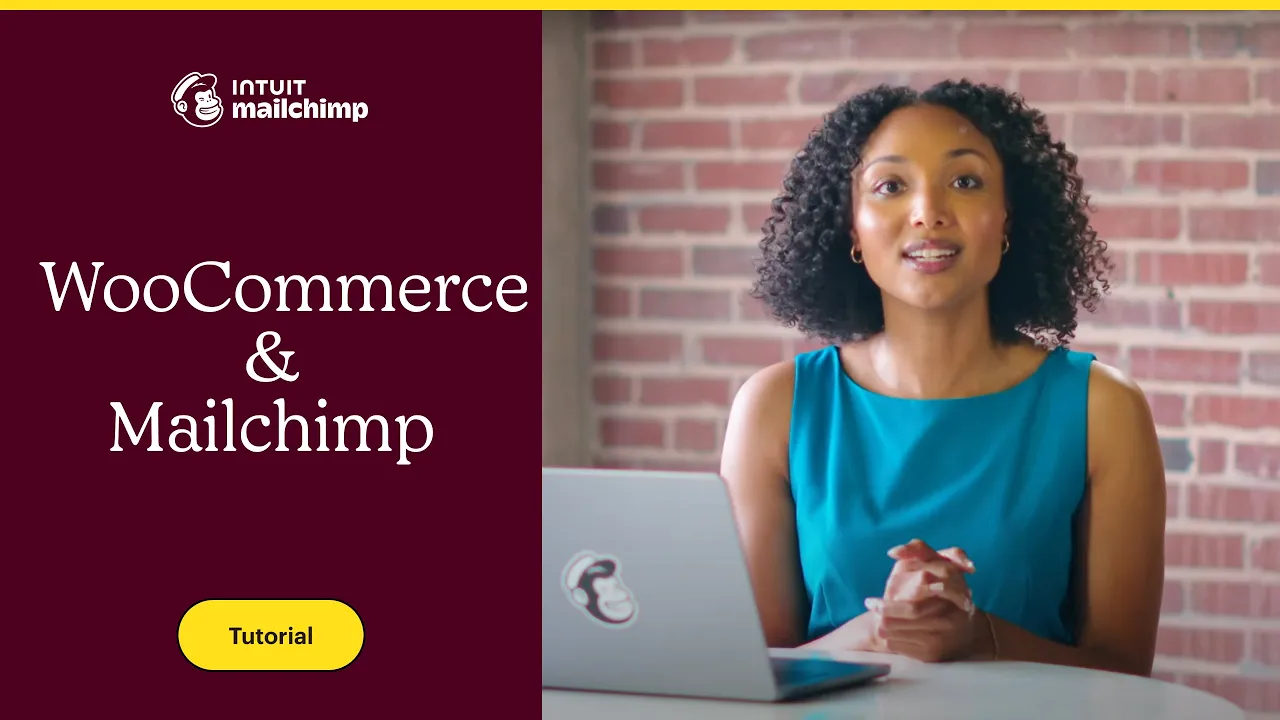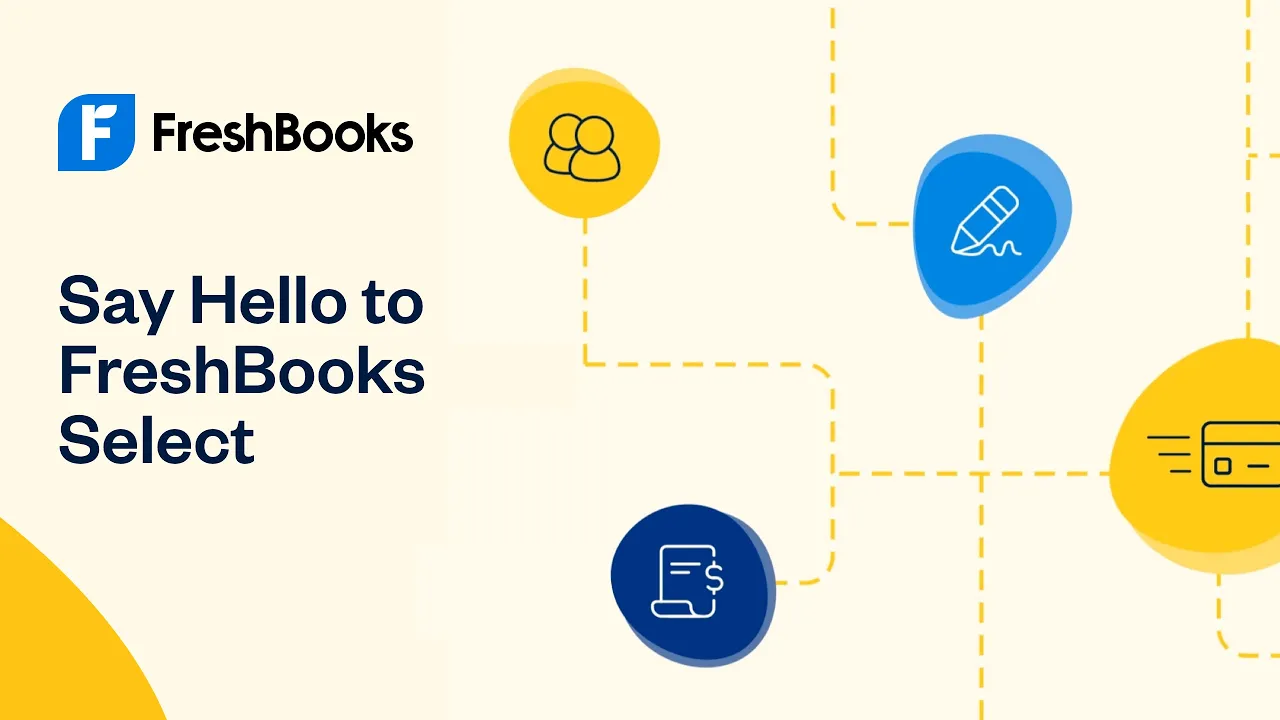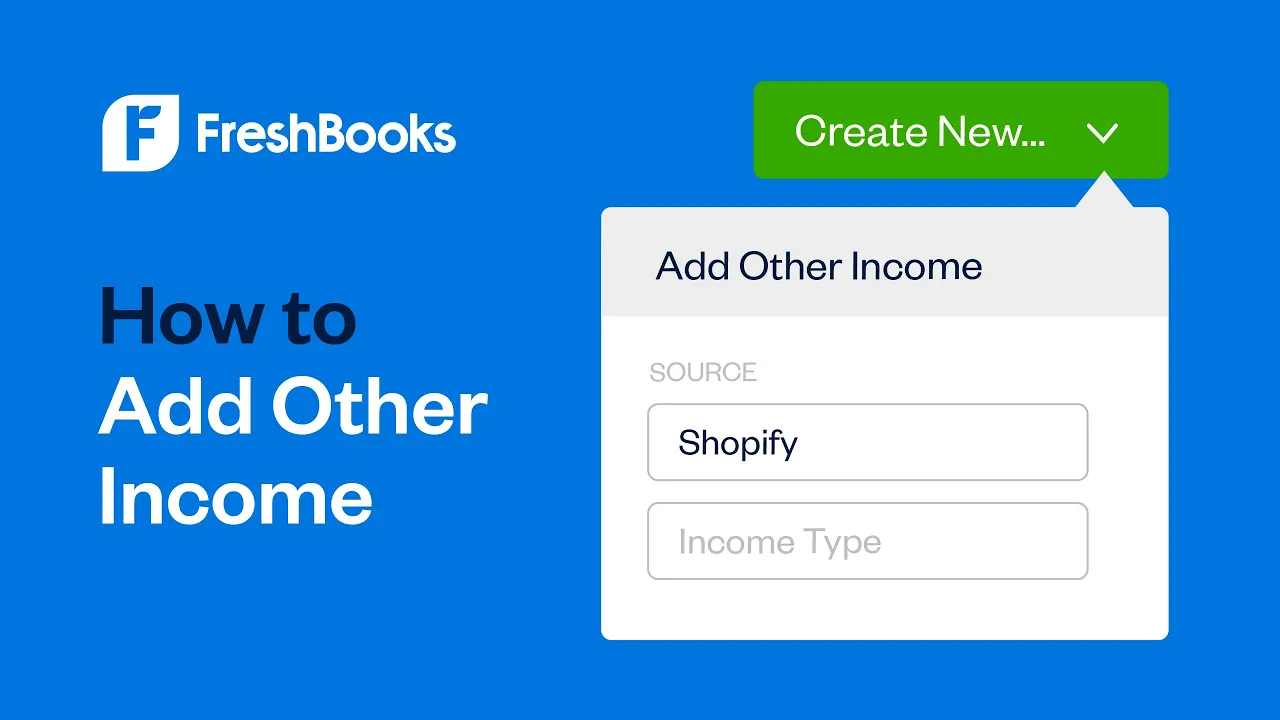All Articles
How to Create and Name Group Chat on iPhoneTable of Contents
1. Introduction
2. Setting up Group Messaging on iPhone
3. Creating a Group Message
4. Naming the Group Message
5. Sending Messages in the Group
6. Customizing Group Chat Settings
7. Pros of Group Messaging on iPhone
8. Cons of Group Messaging on iPhone
9. Conclusion
10. Resources
WhatsApp Cloud API Message typesDifferent Types of Messages in WhatsApp Cloud API
In this article, we will explore the different types of messages that can be sent using the WhatsApp Cloud API. We will use the Graph API Explorer to send API requests instead of using the WhatsApp group API dashboard or Postman. Before we begin, pl
Create Text Message Bubbles Inside After Effects🎥 How to Create Custom Text Bubble Animations in After Effects
Are you looking to add some flair to your video projects? Look no further than custom text bubble animations in After Effects! In this tutorial, we'll show you how to create reactive text bubbles that adjust to the length of your text.
How to create a pop-up message in Excel.Table of Contents
1. Introduction
2. Creating a Popup Message in Microsoft Excel
1. Opening the Workbook
2. Adding a Popup Message
3. Customizing the Popup Message
4. Adding a Title to the Popup Message
3. Conclusion
Creating a Popup Message in Microsoft Excel
In this tutorial, we will learn how
How To Create A Text Message Popup Animation In Premiere Pro🎥 How to Add Animated Text Message Pop-Ups to Your Video
Are you looking to add some extra flair to your video content? One way to do so is by incorporating animated text message pop-ups. These chat bubbles can add a fun and engaging element to your videos, and they're surprisingly easy to create.
Galaxy S23's: How to Create and Send Group Messages📱 How to Create and Send Group Messages on Samsung Galaxy S23 Series
Are you struggling to send group messages on your Samsung Galaxy S23 series? Don't worry, we've got you covered. In this article, we'll show you two different ways to create and send group messages on your Samsung Galaxy S23 seri
A Full Mailchimp Tutorial to Help You Send Your First NewsletterMailChimp Tutorial: A Beginner's Guide to Email Marketing
Are you looking to get started with email marketing or an email newsletter? Look no further than MailChimp! As a free service for up to 2,000 subscribers, MailChimp is a user-friendly email marketing system that offers a variety of features
Platform Help Documentation Tutorial - Mailchimp IntegrationMailchimp Integration: How to Connect Your Account to Platform
Are you looking to automate your email sequences and save contact information for your members? Look no further than Mailchimp integration with Platform. In this article, we'll walk you through the steps to connect your Mailchimp accoun
Connect Your @WooCommerce Store to MailchimpHow to Connect Your WooCommerce Store to MailChimp
Are you looking to improve your business's marketing efforts and send more personalized messages to your customers? Connecting your WooCommerce store to MailChimp can help you achieve these goals. In this article, we'll guide you through the proces
Import + Organize Contacts in Mailchimp (2023)How to Import Contacts and Manage Your Audience in MailChimp
Are you looking to build and maintain a healthy audience for your email marketing campaigns? Look no further than MailChimp. With built-in tools to help you organize and manage your contacts, MailChimp makes it easy to send the right mess
Mailchimp + Zendesk: Optimizing Support OperationsTable of Contents
📌 Introduction
📌 The Challenges of Growing a Business
📌 The Importance of Customer Support
📌 The Benefits of Using Zendesk
📝 Data-Driven Hiring
📝 Improved Customer Experience
📝 Increased Efficiency
📌 How MailChimp Uses Zendesk
📝 Adapting Hiring Patterns
📝 Analyzing Custo
How to chat with Mailchimp support to fix an issue with your account.📧 How to Get Help from Mailchimp: A Step-by-Step Guide
Are you having trouble with your Mailchimp account? Whether it's an issue with your subscriber list, a specific contact, or a problem with a form, getting help is easy. In this guide, we'll walk you through the steps to get the support you nee
Mailchimp Free Trial review - Features, Advantages, how to get best for free📧 Mailchimp Free Trial: Everything You Need to Know
Are you looking for an effective and affordable way to reach your target customers? Look no further than email marketing! In this article, we'll explore the benefits of email marketing and show you how to sign up for a free trial of Mailchimp, on
MailChimp CEO on pivoting to small businesses to help grow their businessesMailchimp's AI Tools for Small Business Owners
In the world of email marketing, Mailchimp has been the dominant player for years. However, the company is now wading into the world of AI to help small business owners. In this article, we'll explore Mailchimp's new digital tools and how they're helpi
How to connect a typeform to your Mailchimp accountTable of Contents
1. Introduction
2. Connecting Typeform to MailChimp
3. Setting up Typeform Questions
4. Mapping Typeform Questions to MailChimp Fields
5. Using Tags to Segment Your Audience
6. Adding Tags to Typeform Responses
7. Finalizing the Integration
8. Deactivating the Integration
9. Concl
How to use Canva Newsletters on Mailchimp.📝 How to Use Canva with MailChimp: A Step-by-Step Guide
Are you having trouble using Canva with MailChimp? You're not alone. Many people struggle with this issue, but don't worry, we're here to help. In this article, we'll walk you through the process of using Canva with MailChimp, step-by-step. F
What Is MailChimp And How Does It Work?Table of Contents
1. Introduction to MailChimp
2. Why MailChimp is Essential for Your Business
3. Getting Started with MailChimp
4. Understanding MailChimp Campaigns
5. Utilizing A/B Split Testing in MailChimp
6. Creating Cohesive Email Templates in MailChimp
7. Different Levels of MailChimp Plans
Top 5 Low-Budget Marketing Tactics to Help Drive Growth**How to Win with Holiday Marketing with Email**
**Introduction**
Welcome to our holiday marketing workshop. In this workshop, we'll be sharing our top tips for using email marketing to win with your holiday marketing. We'll cover everything from creating engaging email campaigns to running succes
How To Avoid Mailchimp Going To Spam (FAST!)📧 How to Avoid Your Emails Going to Spam Folder Using MailChimp
Are you tired of your emails going straight to the spam folder? Do you want to increase your email open rates and engagement? Look no further than MailChimp! In this article, we will discuss three tips to help you avoid your emails go
Intuit Assist for MailchimpTable of Contents
1. Introduction
2. Intuit Assist: Revolutionizing Email Marketing
- 2.1 How Intuit Assist Works
- 2.2 Personalized Email Campaigns Made Easy
- 2.3 Optimizing Email Content with AI
- 2.4 Tracking Performance Metrics
3. MailChimp: Automating Sales Pipelines
- 3.1 Streamlining Lead Q
How to Contact Mailchimp Support (2024)Table of Contents
1. Introduction
2. Contacting Mailchimp Support
3. Accessing the Help Center
4. Email Support
5. Live Chat Support
6. Quick Response Time
7. Benefits of Contacting Mailchimp Support
8. Cons of Contacting Mailchimp Support
9. Conclusion
10. Frequently Asked Questions (FAQ)
Introdu
Mailchimp Automation Sequence For Beginners (2024) Complete Mailchimp GuideTable of Contents
1. Introduction
2. What is MailChimp?
3. Getting Started with MailChimp
4. Creating an Audience
5. Designing Email Templates
6. Creating Campaigns
7. Automating Emails with MailChimp
8. Collecting Data with Signup Forms
9. Advanced Tools and Features
10. Conclusion
Introduction
How Can MailChimp Help Me?📧 Email Marketing Part 2: Segmentation and Optimization
Email marketing is a powerful tool for businesses to reach their target audience and drive conversions. In this article, we will explore the importance of segmentation and optimization in email marketing. We will also dive into MailChimp, a p
How To Send Emails With MailchimpTable of Contents
1. Introduction
2. What is MailChimp?
3. Getting Started with MailChimp
4. MailChimp Features
- Creating Your Own Website
- Online Stores
- Appointment Scheduling
- Purchasing Your Domain
- Creating Digital Ads
- Social Media Ads
- Landing Pages
- And More
5. MailChimp Pricing
6.
What Can a Manager Access on FreshBooks?Table of Contents
1. Introduction
2. Exploring Freshbooks
3. Managing Clients
4. Accessing Client-Specific Reports
5. Sending Invoices to Clients
6. Tracking Outstanding Payments
7. Logging Expenses
8. Creating and Managing Personal Expenses
9. Celebrating Your First Official Act as a Manager
Intr
Begin your accounting journey with FreshBooks📝 Freshbooks: The Best Accounting Solution for Freshman Companies
Are you a freshman company in the business world looking for an intuitive and straightforward accounting solution? Look no further than Freshbooks. In this article, we'll provide a quick overview of some of Freshbooks' features to h
Say Hello to FreshBooks SelectTable of Contents
1. Introduction
2. What is Freshbook Select?
3. Features of Freshbook Select
- 3.1 Unlimited Invoices and Clients
- 3.2 Lower Credit Card Transaction Rates
- 3.3 Dedicated Account Manager
- 3.4 Customized Plan
- 3.5 Seamless Integration with Apps
4. Benefits of Freshbook Select
-
QuickBooks vs FreshBooks: Which Bookkeeping Software Should YOU chooseQuickbooks vs Freshbooks: Which Accounting Software is Right for Your Business?
As a business owner, you know that bookkeeping is an essential part of managing your finances. However, with so many bookkeeping software options available, it can be challenging to decide which one is right for your bu