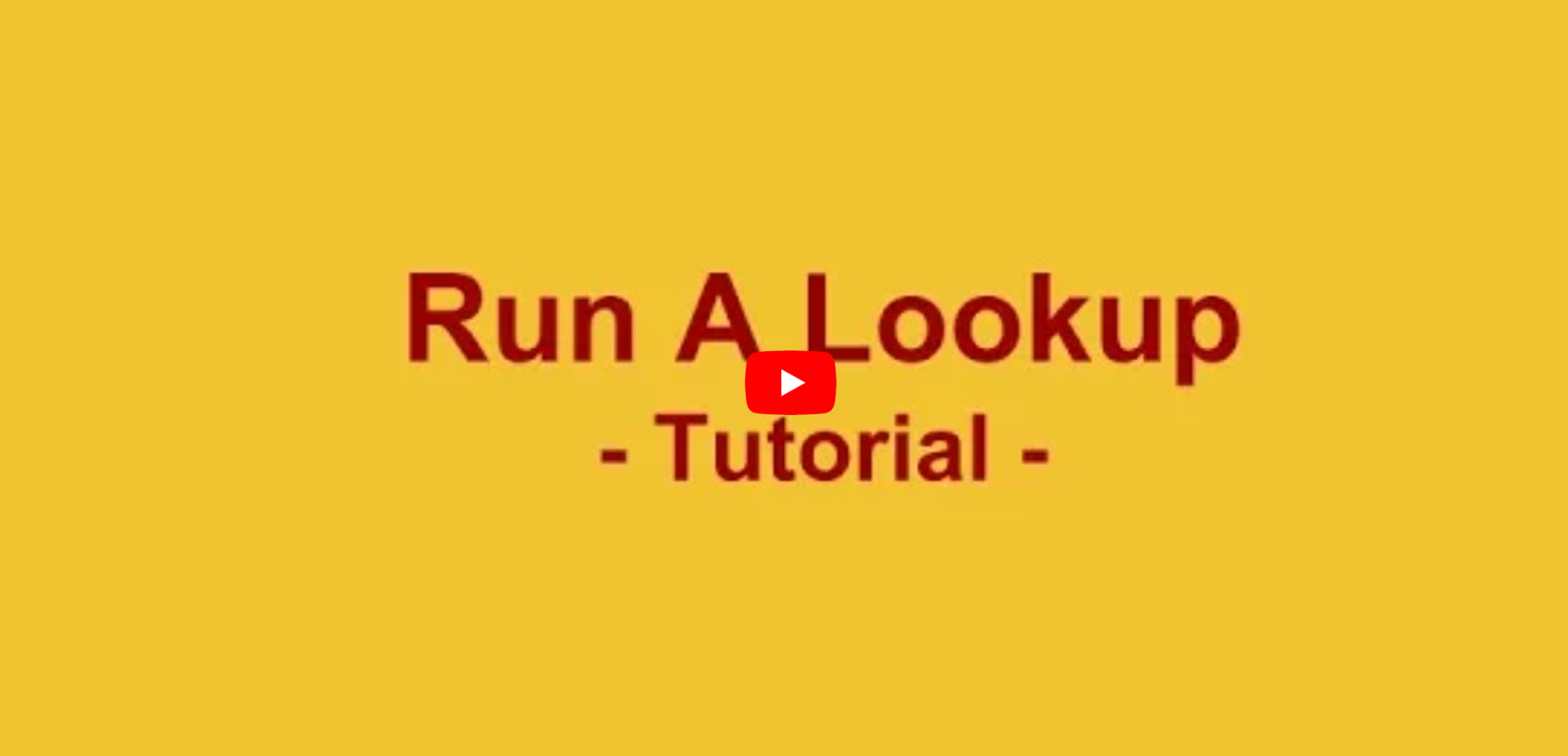
Learn how to run a lookup step-by-step with this tutorial. Select the range with IDs, ensuring that the first column is the identifier and ID selected does not exceed your quota. Open Amazon's add-on sidebar, select ID type and marketplace, then choose fields to return for faster lookup. Click Run button and wait up to 90 seconds for results in a new sheet grouped by info type. Verify accuracy between UPC & EAN-13 when selecting between them as they are often mixed together.
Amazon ASIN Lookup - Run Lookup Tutorial
Video by @ymlsolutions1971 (https://www.youtube.com/@ymlsolutions1971)
1. The tutorial explains how to run a lookup step by step.
2. Start by selecting the range with the IDs that you want to look up.
3. The first column of the selection must be the identifier and ID selected cannot exceed your quota allowed depending on your version and ID type.
4. Open the main sidebar by going to add-ons Amazon a scene lookup open select the ID type that you're providing like a scene UPC EAM etc.
5. Select Amazon's marketplace where you want to pull data from, note that your selection will only work on marketplaces that you are allowed to sell if your selected data includes headers in the first row select has headers checkbox if not leave it blank
6. If there are multiple matches for a single ID, select return multiple checkbox or keep it simple like getting only one match click on fields to return button here you can select or deselect fields that you want back those fields are grouped into three types for best clarity please note
7. You can select all fields but as a rule, recommend selecting only those needed which makes lookup faster and helps focus on info needed
8. Once ready click Run button and lookup begins may take up to 90 seconds depending on amount of IDs in field selected
9. Once finished new sheet created with result data for best clarity headers colored and grouped by type of info.
10. Verify what is accurate between UPC & EAN-13 when selecting between them as they often mixed together
Shulex is a global business data insights company and an AI-powered applications company. We capture multimodal consumer voices from across the web and leverage GPT AI's powerful analytics to provide our global clients with intelligent, scientific, and efficient consumer insights. We also provide a free Amazon ChatGPT browser extension, a custom VOC consumer insights platform, an Amazon category analysis report, and a one-stop e-commerce customer experience workbench. From AI data analysis to AI business application, we provide a full range of services to effectively help global sellers achieve business strategic planning, product planning and solutions, e-commerce operation optimization, and customer experience improvement. If you want to experience the power of AI, try our free tools at



