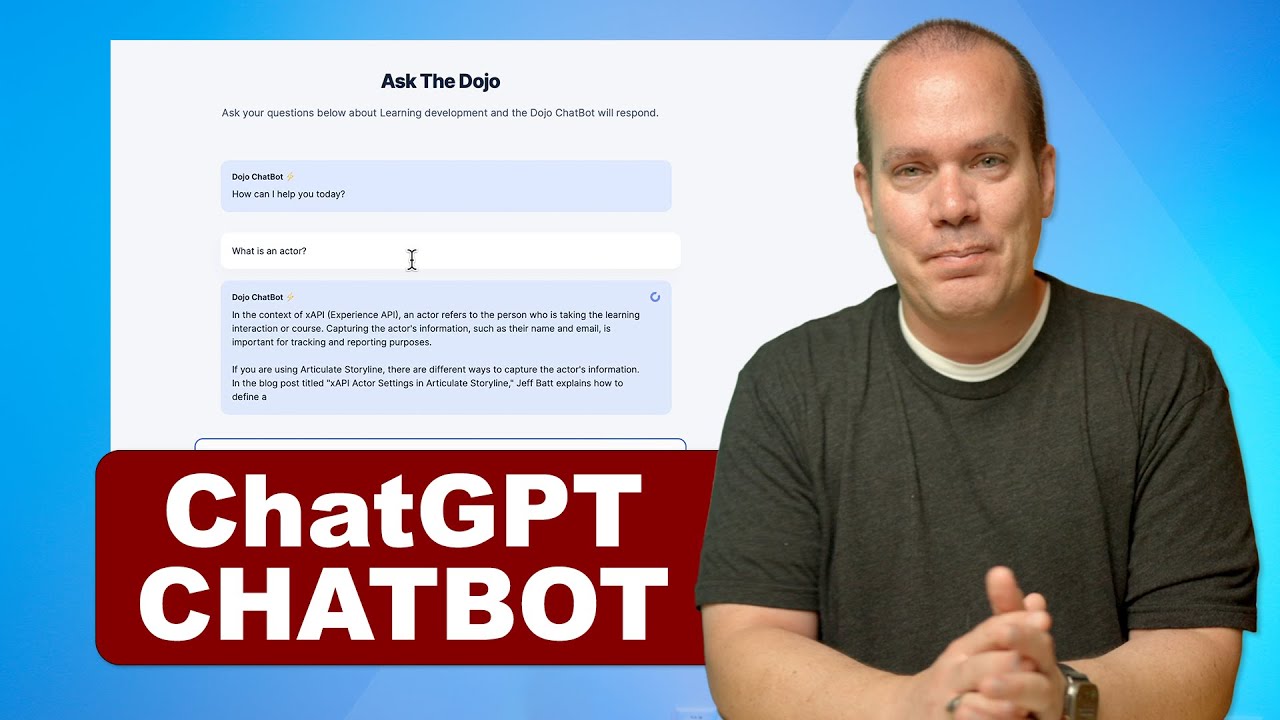
Building a Chatbot with Chat GPT: A Comprehensive Guide
Are you looking to build a chatbot for your website or organization? Look no further than Chat GPT, a powerful tool that allows you to create a virtual assistant that can help users find the content they need quickly and easily. In this guide, we'll walk you through the process of building a chatbot with Chat GPT, step by step. From setting up your account to providing specific instructions and directives, we'll cover everything you need to know to create a chatbot that's both effective and user-friendly.
Table of Contents
1. Introduction
2. Setting Up Your Account
3. Creating Your Chatbot
4. Providing Directives and Instructions
5. Uploading Your Data Source
6. Embedding Your Chatbot
7. Pros and Cons of Using Chat GPT for Chatbots
8. Highlights
9. FAQ
1. Introduction
Chatbots are becoming increasingly popular as a way to provide quick and easy access to information for users. With Chat GPT, you can create a chatbot that's both powerful and user-friendly, allowing users to find the content they need quickly and easily. In this guide, we'll walk you through the process of building a chatbot with Chat GPT, step by step.
2. Setting Up Your Account
To get started with Chat GPT, you'll need to set up an account. Head over to zapier.com and sign up for a free account. While there are some limitations to the free plan, you can do everything you need to create a chatbot inside of the free account. If you decide to upgrade to a paid account, it's only $20 a month.
3. Creating Your Chatbot
Once you've set up your account, it's time to create your chatbot. Inside of Zapier, head over to the "Interfaces" section and select "Chatbot." From there, you can name your chatbot and provide a greeting message. You can also select whether you want your chatbot to be creative with its responses or stick to a more predictable format.
4. Providing Directives and Instructions
The key to creating an effective chatbot is providing specific directives and instructions. In the "Content" section of your chatbot, you can provide instructions on how your chatbot should respond to specific questions or prompts. You can also upload a data source, such as a CSV file, that your chatbot can pull information from.
5. Uploading Your Data Source
If you choose to upload a data source, such as a CSV file, make sure it contains all the information your chatbot needs to provide accurate and helpful responses. You can also provide additional instructions and directives inside of the data source itself.
6. Embedding Your Chatbot
Once you've created your chatbot, it's time to embed it on your website or internal wiki. Simply copy the embed code provided by Zapier and paste it into your website or wiki. Your chatbot will now be available for users to interact with.
7. Pros and Cons of Using Chat GPT for Chatbots
While Chat GPT is a powerful tool for creating chatbots, there are some pros and cons to consider. On the plus side, Chat GPT is easy to use and provides a lot of flexibility in terms of how you can set up your chatbot. However, it can be time-consuming to set up your data source and provide specific instructions for your chatbot.
8. Highlights
- Chat GPT is a powerful tool for creating chatbots that can help users find the content they need quickly and easily.
- To create a chatbot with Chat GPT, you'll need to set up an account on Zapier and provide specific instructions and directives for your chatbot.
- You can upload a data source, such as a CSV file, to provide your chatbot with the information it needs to provide accurate and helpful responses.
- Embedding your chatbot on your website or internal wiki is easy with the embed code provided by Zapier.
9. FAQ
Q: Can I use Chat GPT to create a chatbot for my organization?
A: Yes, Chat GPT is a great tool for creating chatbots for organizations of all sizes.
Q: Is it difficult to set up a chatbot with Chat GPT?
A: While there is a learning curve to setting up a chatbot with Chat GPT, the process is relatively straightforward and easy to follow.
Q: Can I customize the responses my chatbot provides?
A: Yes, you can provide specific instructions and directives for your chatbot to ensure it provides accurate and helpful responses.
Q: How much does Chat GPT cost?
A: Chat GPT is free to use, although there are some limitations to the free plan. Upgrading to a paid plan costs $20 a month.
Q: Can I embed my chatbot on my website or internal wiki?
A: Yes, embedding your chatbot is easy with the embed code provided by Zapier.



