
If you want to know how to create an Amazon storefront, this guide will help. We will show you each step. An Amazon storefront is your own page. It lets you show products you recommend. You can organize your ideas into lists. It helps your audience find what you share. You can use it for many things. Build idea lists for others. Earn commissions as an influencer. Or show your favorite finds on social media.
We will explain everything. You will learn to set up your storefront. You will learn to make idea lists. You will understand how to earn money. You will see how to grow on Instagram and TikTok. By the end, you will know exactly what to do. You can build your storefront. You can launch it. You can make it successful.
How to Create an Amazon Storefront Page
Before you can create an Amazon storefront page, you need permission. This access is given to two main groups. The first is influencers in the Amazon Influencer Program. The second is sellers who have an approved Amazon Brand Registry account.
Step 1: Get Access
If you run a brand, enroll in Amazon Brand Registry. If you are a creator, apply for the Amazon Influencer Program. When Amazon approves your application, you can enter the Store builder.
Step 2: Open the Store Builder
Log in to your Amazon advertising account. Open the “Stores” menu. Click “Manage Stores.” Then select “Create Store.” Choose a name for your store. This name will appear in your store URL.
Step 3: Set Up Your Layout
Amazon gives you a drag-and-drop editor. You can place tiles, headers, images, and product sections. Move the tiles until the page looks clean and easy to follow. You do not need coding skills.
Step 4: Add Items to Your Page
Brands can add products using ASIN search. Influencers can search for any product on Amazon and add it to their sections. You can build pages like “Top Picks,” “Daily Use,” or “Seasonal Items.”
Step 5: Submit for Review
Amazon looks at every new storefront before it can go live. The check can take up to 72 hours. When it is approved, your storefront goes online. You can then share the link with others.
This is the basic process of how to create an Amazon storefront, and these steps will help you publish a clean and structured storefront page from the start.
How to Create an Idea List on Amazon Storefront
How to create an idea list on amazon storefront is an important step when building your page. Idea lists are curated collections, like gift guides or themed product groups. They help visitors explore your recommendations easily.
Follow these steps:
Open the Store Builder
Add a new page or edit an existing one.
Select a Module
Choose the “Product Grid” module from the content tiles.
Pick a Theme
Don’t add random items. Choose products that fit a clear theme, such as “Cozy Fall Essentials” or “Tech Startup Must-Haves.”
Write a Title and Description
Keep it short and clear. Explain the idea behind the list.
Save and Publish
Your idea list is live. It keeps your page organized. Visitors can browse it more easily.
This organizational strategy is highly effective. According to Amazon's own reporting, brands that leverage their Storefront to present a curated shopping experience see significantly enhanced customer engagement. Therefore, mastering the creation of these idea lists is a fundamental aspect of learning how to create an Amazon storefront that is not only visually appealing but also intuitive and easy for visitors to navigate.
This organizational strategy is highly effective. According to Amazon's own reporting, brands that leverage their Storefront to present a curated shopping experience see significantly enhanced customer engagement. Therefore, mastering the creation of these idea lists is a fundamental aspect of learning how to create an Amazon storefront that is not only visually appealing but also intuitive and easy for visitors to navigate.
How to Create an Amazon Storefront to Earn Commission
Earning commissions is one way to benefit from your storefront. Learning how to create an Amazon storefront includes setting it up to make money.
Join an Earning Program
Sign up for the Amazon Influencer Program or the Amazon Associates Program. Once approved, you earn when people buy through your links.
Pick Products Carefully
Choose items your audience will like. Focus on popular or highly rated products.
Add Products to Your Storefront
Place items in lists or modules. Keep them easy to find.
Promote Your Storefront
Share your link on social media, blogs, or emails. Invite people to check your recommendations.
Track Your Results
Use Amazon’s reporting tools to see clicks, sales, and earnings. Change your lists based on what works best.
Preparing your storefront for commissions is an important step. It helps you turn recommendations into real earnings.
How to Create an Amazon Storefront as an Influencer
Learning how to create an amazon storefront as an influencer lets you share products. You can earn money when people buy through your links.
Apply for the Influencer Program
Sign up with Instagram, TikTok, YouTube, or Facebook. Amazon will check your account and followers.
Set Up Your Storefront
Pick a name and tagline. Add a profile picture. Keep the page simple and easy to recognize.
Create Curated Lists
Add products that match your niche. Group them into sections like “Favorites” or “Trending.”
Share Your Storefront
Post the link in your bio, videos, or posts. Tell your audience why they should visit.
Monitor Your Performance
Check Amazon’s dashboard for clicks and sales. Adjust your lists based on what performs best.
Setting up your storefront this way helps you build trust with your followers. Reports on e-commerce trends show that knowing how to create an Amazon storefront and keeping it organized often leads to better engagement and results.
How to Create an Amazon Storefront as an Affiliate
If you want to know How to Create an Amazon Storefront as an Affiliate, this section will explain it step by step.
First, you need to join the Amazon Associates Program. This is the main affiliate marketing program on Amazon. The program gives you links in text and images to share products. You can also use the Page Builder feature. It helps you make a simple storefront with multiple pages. This lets you show all your recommended products in one place. You can add pictures and descriptions to make the page clear. Organizing products well makes it easy for people to browse and buy.
Creating a storefront this way is an important step in how to create an Amazon storefront as an affiliate. It works similarly to a brand store and helps your products stand out. Once your storefront is ready, you can share it with your audience to increase clicks and potential sales.
How to create an amazon storefront as an associate
This section shows How to Create an Amazon Storefront as an Associate. As an Amazon Associate, your main job is sharing product links. You can share individual products one by one. But there is another option. The Page Builder in your Associates account lets you make your own storefront page. You can put all your recommended products on this page. Add pictures so people can see the items clearly. Write short descriptions to explain what each product does.
You can also group products by type or theme. A neat layout helps visitors find what they want quickly. Building a storefront this way is a key step in how to create an Amazon storefront as an associate. It keeps all your links in one place.
You can update the page anytime you add new products. Sharing the storefront is easier than sending separate links. Over time, this helps more people see your products and can increase sales.
How to Create an Amazon Storefront Without Being an Influencer
You don’t need a social media following to make a storefront. Anyone can join the Amazon Associates Program. After approval, you can use the dashboard to build your page.
Pick products your audience will like. Arrange them into lists or sections. Add short titles and simple descriptions.
This method works for anyone with an audience. You can share products and earn commissions without a large social media following.
Making a page this way is an easy way to practice how to create an Amazon storefront and let your audience see your recommendations.
How to Create an Amazon Storefront on Instagram/Tiktok
You cannot host a full Amazon store directly on Instagram or TikTok. But you can drive traffic to it. Knowing how to create an Amazon storefront first helps you organize products clearly.
On Instagram:
Put your Amazon Storefront link in your bio. Use Linktree if you need multiple links.
Make posts and Stories featuring products from your store. Use "Swipe Up" (for 10,000+ followers) or direct people to the bio link.
Add calls-to-action like "Shop my Amazon favorites via the link in my bio!"
On TikTok:
Place your Amazon Storefront link in your bio.
Make short, engaging videos showing products from your store. In captions or voiceovers, tell viewers to "Click the link in my bio to shop."
Use TikTok’s native "Amazon Link" feature if available in your region.
Tools like VOC Insight can help you identify which products your audience likes most. Focus on items with high engagement to increase clicks and sales.
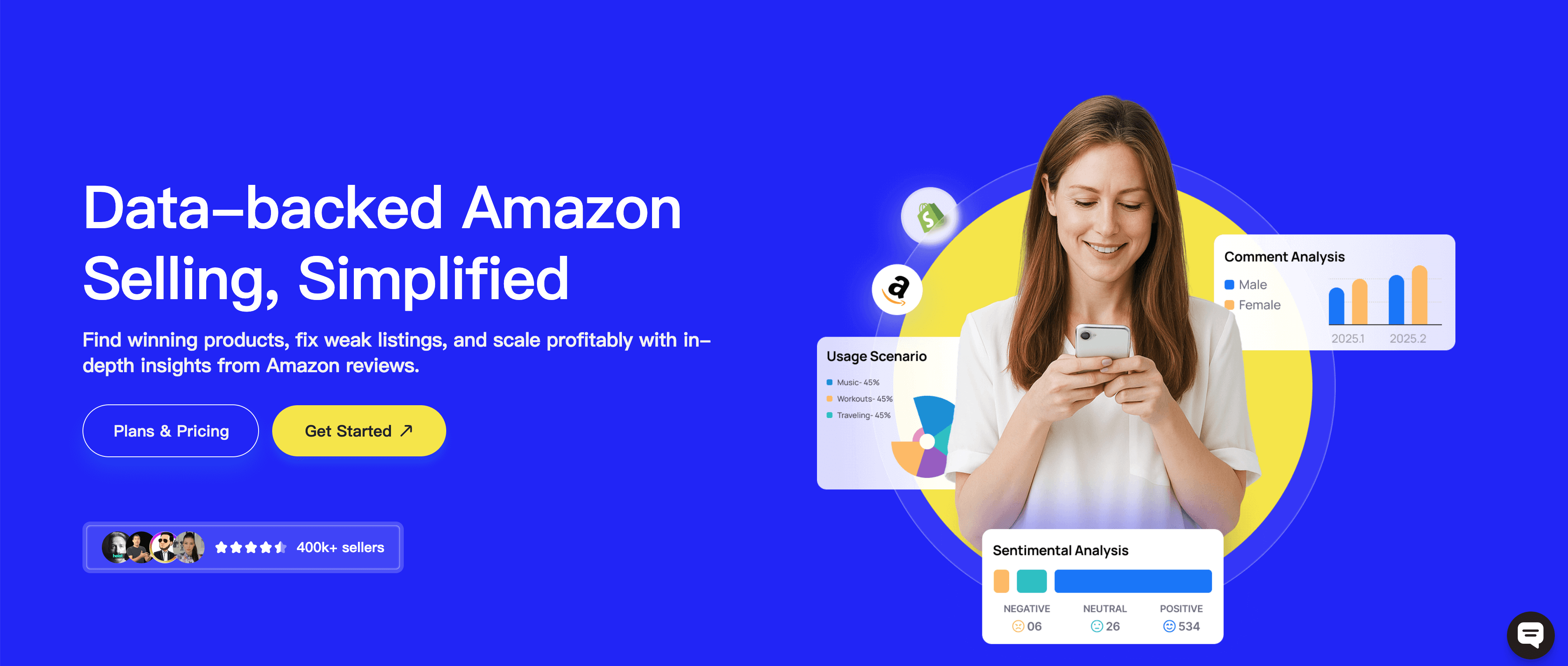
FAQs
Can Anyone Create an Amazon Storefront?
Yes, you can, as long as you follow the rules. Some people join as brand owners. Others join as affiliates to share products. Influencers can also create their own storefront. When you learn how to create an Amazon storefront, you can start building your page. You get to choose which products to show. You can arrange them so the page looks neat. Add pictures or descriptions to help people understand the products. Once your storefront is ready, you can share it with your friends or followers. A good storefront makes it easier for people to find what they want. It can also help you get more attention and sell more over time.
How Many Followers do You Need to Have an Amazon Storefront?
You don’t need many followers to start. Some programs may have extra rules. For example, the Amazon Influencer Program might ask for a few followers to unlock certain options. Even with a small audience, you can create a storefront. Learning how to create an Amazon storefront is not about numbers. It is about setting up your page well.
Choose the products to show and organize them clearly. Add pictures so buyers can see the items. Write short, simple descriptions for each product. A neat storefront works even if only a few people visit at first. Over time, more visitors can find and share your page. Focus on making your storefront clear and easy to use.
What Qualifies You for an Amazon Storefront?
You need to join a program that qualifies. It could be the Amazon Brand Registry if you have your own products. You might join the Amazon Influencer Program to share products with followers. Or you can sign up for the Amazon Associates Program to earn through affiliate links. Knowing how to create an Amazon storefront helps you see the full process. You will understand what tools to use for your page. You will know what steps to take to get approved. Once approved, you can start building your storefront. You get to pick which products to show first. You can organize them so people can browse easily. Adding clear pictures helps buyers see the products. Short descriptions make it simple to understand each item. A good storefront helps people find what they want faster. It can also make your marketing more effective and increase sales over time.
Is Amazon Influencer the Same as Storefront?
No, they are not the same. An Amazon influencer is a person. They talk about products online. They can earn money when people buy the products they share. A storefront is different. It is a page on Amazon.
It shows products in order so people can find them easily. You can make a storefront as an influencer. But a storefront can also belong to a brand or a company. It is not only for influencers. Storefronts help buyers see products quickly. They make shopping simpler. People can check many products in one place.



