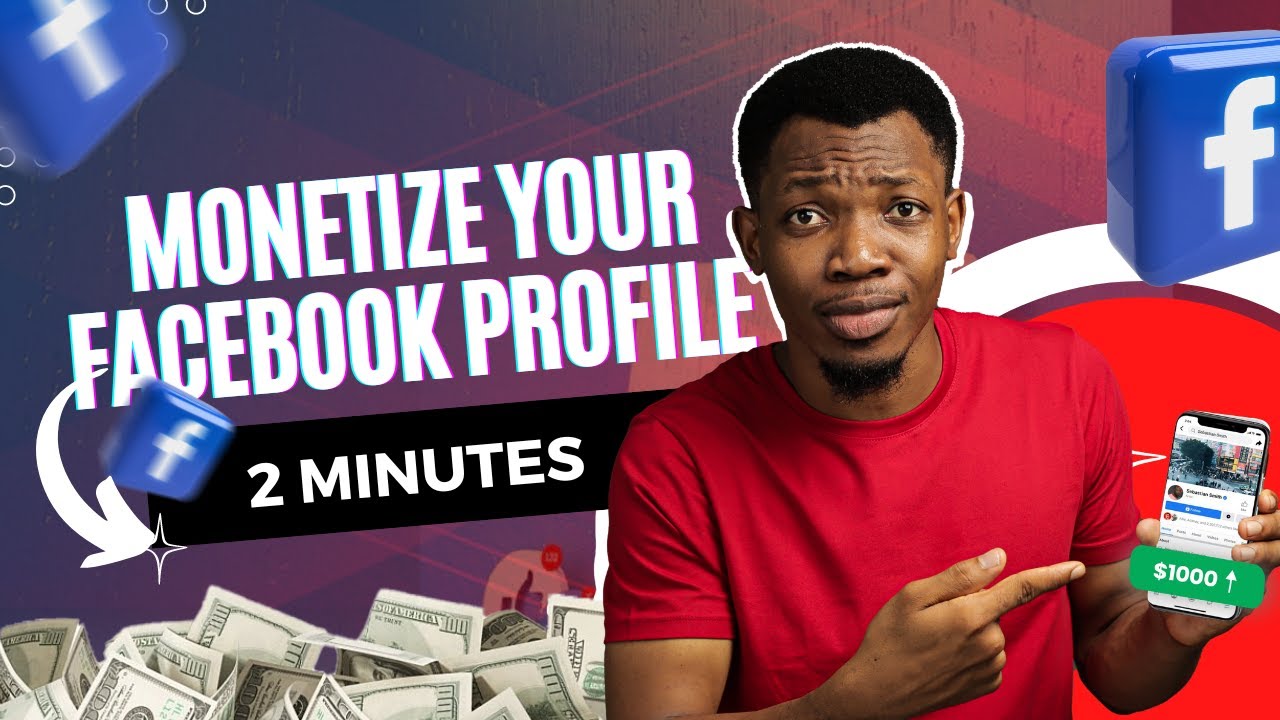
📝 Turning Your Facebook Profile into a Monetized Page
Are you looking to monetize your Facebook content and create more opportunities to make money on the platform? In this article, we'll show you how to turn your Facebook profile into a Facebook page and take advantage of the professional tools and monetization products available to creators.
📌 Table of Contents
- Understanding the Facebook Professional Mode
- Benefits of Using the Facebook Professional Mode
- Eligibility Requirements for Monetization Programs
- How to Turn on the Facebook Professional Mode
- Troubleshooting Errors with Professional Mode
- Alternatives to Monetizing on Facebook
Understanding the Facebook Professional Mode
The Facebook Professional Mode is a feature that allows you to build a public presence as a creator while maintaining your personal friends and family experience from one place on Facebook. This mode gives you access to professional tools, monetization products (if you're eligible), and safety features that can help you build your professional presence and global community from your personal profile.
Benefits of Using the Facebook Professional Mode
By turning on the Facebook Professional Mode, you can become a creator on Facebook and gain access to professional tools and enhanced safety features on your personal profile. If you meet the eligibility requirements for monetization programs, you can earn money from creating content on Facebook.
Eligibility Requirements for Monetization Programs
To be eligible for monetization on Facebook, you need to have at least 5,000 followers and 60,000 total eligible minutes viewed in the last 60 days. It's important to note that eligibility is based on your current location, so not all countries may be eligible for monetization programs.
How to Turn on the Facebook Professional Mode
To turn on the Facebook Professional Mode, go to your profile and tap on the three dots icon. From there, select "Turn on Professional Mode" and explore the ways you can use professional mode to make the most of your Facebook content.
Troubleshooting Errors with Professional Mode
If you encounter an error when turning on the Facebook Professional Mode, it may be due to the fact that you haven't confirmed your identity with Facebook. Follow the steps in your settings to confirm your identity by uploading a passport photograph or ID. Once your identity is confirmed, you can continue creating content on the Facebook platform.
Alternatives to Monetizing on Facebook
If you're not eligible for monetization programs on Facebook or are looking for alternative ways to monetize your content, consider signing up for a YouTube channel. With a YouTube channel, you can create content and monetize your channel to make money from it.
In conclusion, turning your Facebook profile into a monetized page can open up new opportunities for you to make money on the platform. By using the Facebook Professional Mode and meeting the eligibility requirements for monetization programs, you can earn money from creating content on Facebook. If you encounter any issues with turning on the Facebook Professional Mode, be sure to confirm your identity with Facebook. And if you're not eligible for monetization programs on Facebook, consider signing up for a YouTube channel as an alternative.
🌟 Highlights
- The Facebook Professional Mode allows you to build a public presence as a creator while maintaining your personal friends and family experience from one place on Facebook.
- To be eligible for monetization on Facebook, you need to have at least 5,000 followers and 60,000 total eligible minutes viewed in the last 60 days.
- If you encounter an error when turning on the Facebook Professional Mode, it may be due to the fact that you haven't confirmed your identity with Facebook.
- If you're not eligible for monetization programs on Facebook, consider signing up for a YouTube channel as an alternative.
❓ FAQ
Q: What is the Facebook Professional Mode?
A: The Facebook Professional Mode is a feature that allows you to build a public presence as a creator while maintaining your personal friends and family experience from one place on Facebook.
Q: How do I turn on the Facebook Professional Mode?
A: To turn on the Facebook Professional Mode, go to your profile and tap on the three dots icon. From there, select "Turn on Professional Mode" and explore the ways you can use professional mode to make the most of your Facebook content.
Q: What are the eligibility requirements for monetization programs on Facebook?
A: To be eligible for monetization on Facebook, you need to have at least 5,000 followers and 60,000 total eligible minutes viewed in the last 60 days.
Q: What should I do if I encounter an error when turning on the Facebook Professional Mode?
A: If you encounter an error when turning on the Facebook Professional Mode, it may be due to the fact that you haven't confirmed your identity with Facebook. Follow the steps in your settings to confirm your identity by uploading a passport photograph or ID.
Q: What are some alternatives to monetizing on Facebook?
A: If you're not eligible for monetization programs on Facebook, consider signing up for a YouTube channel as an alternative.



