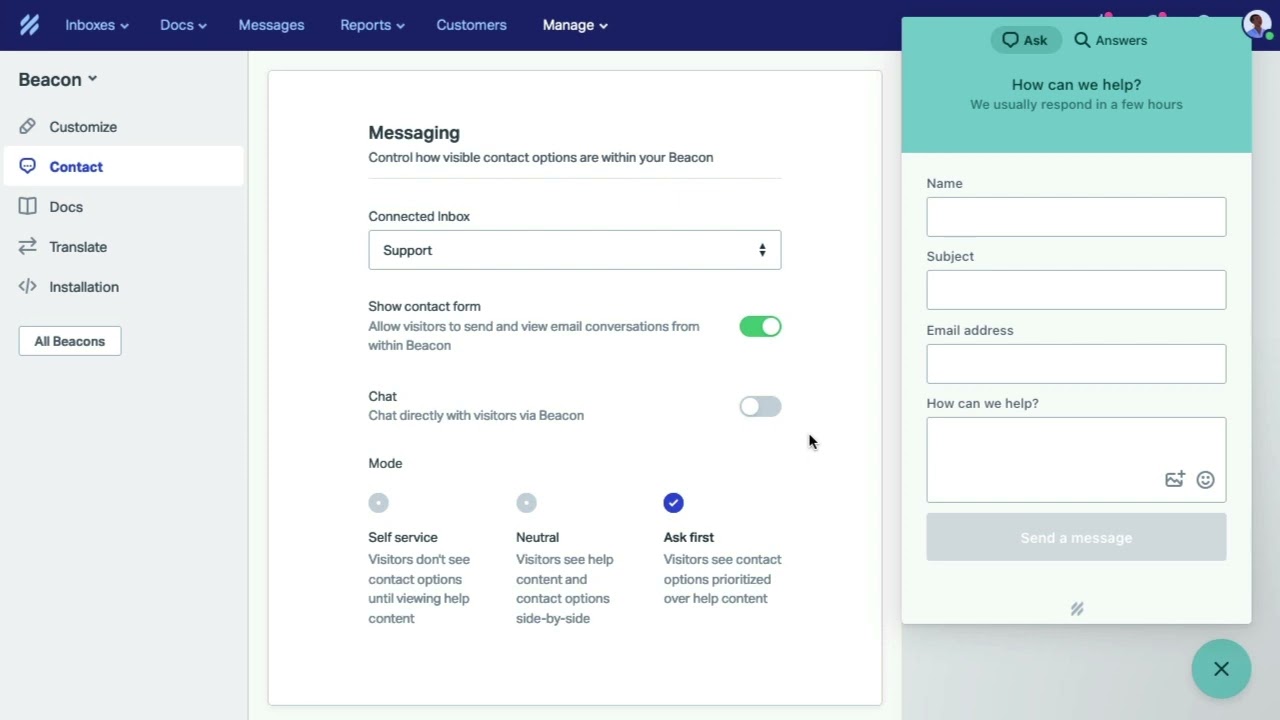
Table of Contents
1. Introduction
2. What is Beacon?
3. Benefits of Using Beacon
4. How to Embed Beacon on Your Website
5. Capturing Customer Information with Beacon
6. Integrating Beacon with Help Scout Inbox
7. Displaying Help Articles with Beacon
8. Enabling Live Chat with Beacon
9. Using Proactive Messages with Beacon
10. Setting Up Beacon in Help Scout Account
Introduction
In this article, we will explore the features and benefits of Beacon, an embeddable widget included in all Help Scout plans. Beacon is a powerful tool that allows you to enhance customer support on your website or app. Whether you need a contact form, live chat, help articles, or proactive messages, Beacon has got you covered. Let's dive in and discover how Beacon can revolutionize your customer service experience.
What is Beacon?
Beacon is a versatile widget that can be seamlessly integrated into your website or app. It offers a range of functionalities that enhance customer support and engagement. With Beacon, you can provide a contact form, offer live chat support, display help articles, and show proactive messages to your website visitors. It acts as a central hub for all your customer support needs, making it easier for your team to assist customers efficiently.
Benefits of Using Beacon
Using Beacon comes with several advantages for your business. Let's take a look at some of the key benefits:
1. **Improved Customer Communication**: Beacon allows you to capture customer information and receive their queries directly into your Help Scout inbox. This streamlines communication and ensures that no customer inquiry goes unnoticed.
2. **Enhanced Self-Service**: With Beacon, you can guide your website visitors towards finding answers on their own. By enabling the self-service mode, customers are encouraged to search for help articles before contacting support. This reduces the workload on your team and empowers customers to find solutions independently.
3. **Real-Time Live Chat**: Beacon enables you to offer live chat support to your website visitors. By turning on the chat option, any team member can make themselves available for chat, providing instant assistance to customers. This feature fosters real-time communication and builds trust with your audience.
4. **Proactive Messages**: Beacon allows you to display proactive popup messages on your website. You can choose from various options such as pop-up messages, banners, modals, surveys, and more. These messages can be customized to engage visitors, promote offers, or gather feedback, enhancing the overall user experience.
How to Embed Beacon on Your Website
Embedding Beacon on your website is a straightforward process. Follow these steps to get started:
1. **Step 1**: Visit the "Manage Beacons" section in your Help Scout account.
2. **Step 2**: Create a new beacon and customize its appearance to match your website's branding.
3. **Step 3**: Generate the embed code for the beacon.
4. **Step 4**: Copy the embed code and paste it into the desired location on your website or app.
5. **Step 5**: Save the changes and refresh your website to see the beacon in action.
By following these steps, you can seamlessly integrate Beacon into your website and unlock its powerful features.
Capturing Customer Information with Beacon
One of the key functionalities of Beacon is its ability to capture customer information. When a customer submits a contact form through Beacon, you can collect essential details such as their name, email address, and message. This information is then directly sent to your Help Scout inbox, ensuring that you have all the necessary information to provide a personalized and efficient response.
Integrating Beacon with Help Scout Inbox
Beacon can be seamlessly integrated with your Help Scout inbox. This integration allows you to manage all customer inquiries in one centralized location. By connecting Beacon to your Help Scout account, you can ensure that every customer query is promptly addressed, improving response times and customer satisfaction.
Displaying Help Articles with Beacon
Beacon offers the ability to display help articles from your website or a specific section of articles. This feature is particularly useful for customers who prefer self-service options. By making relevant articles easily accessible through Beacon, you empower customers to find answers to their questions independently, reducing the need for direct support.
Enabling Live Chat with Beacon
Live chat support is a valuable feature that Beacon provides. By enabling the chat option within Beacon's settings, any team member can set themselves as available to chat. This option will then be displayed within the Beacon widget to anyone visiting your website. Live chat allows for real-time communication, enabling your team to provide immediate assistance and resolve customer issues efficiently.
Using Proactive Messages with Beacon
Proactive messages are a powerful way to engage with your website visitors. Beacon offers various options for displaying proactive messages, such as pop-ups, banners, modals, surveys, and more. These messages can be used to promote offers, gather feedback, or guide visitors towards specific actions. By leveraging proactive messages, you can enhance user experience and drive conversions on your website.
Setting Up Beacon in Help Scout Account
To set up Beacon, you need to access the "Manage Beacons" section in your Help Scout account. From there, you can create and customize your beacon, enabling the desired features and functionalities. Take the time to explore the settings and tailor Beacon to meet your specific customer support requirements. Once set up, Beacon will become an invaluable tool for streamlining your support processes and enhancing customer satisfaction.
---
**Highlights:**
- Beacon is an embeddable widget that enhances customer support on websites and apps.
- It offers features like contact forms, live chat, help articles, and proactive messages.
- Beacon improves communication, empowers self-service, and enables real-time assistance.
- Embedding Beacon is easy, and it can be customized to match your website's branding.
- Beacon captures customer information and integrates with Help Scout inbox for efficient management.
- Help articles can be displayed through Beacon, reducing the need for direct support.
- Live chat support and proactive messages engage visitors and enhance user experience.
- Setting up Beacon in your Help Scout account allows for customization and tailored support.
---
**FAQ:**
Q: Can I customize the appearance of Beacon to match my website's branding?
A: Yes, Beacon can be customized to reflect your website's branding, ensuring a seamless user experience.
Q: Can Beacon capture customer information when they submit a contact form?
A: Absolutely! Beacon collects essential details like the customer's name, email address, and message, which are sent directly to your Help Scout inbox.
Q: Can I display specific sections of help articles through Beacon?
A: Yes, Beacon allows you to choose which articles or sections to display, providing targeted self-service options for your customers.
Q: How can I enable live chat support with Beacon?
A: By turning on the chat option within Beacon's settings, any team member can make themselves available for chat, providing real-time assistance to website visitors.
Q: What types of proactive messages can I display with Beacon?
A: Beacon offers various options for proactive messages, including pop-ups, banners, modals, surveys, and more. These messages can be customized to engage visitors and drive specific actions.
---
Resources:
- [Help Scout Beacon](https://www.helpscout.com/beacon/)
- [AI Chatbot by Voc.ai](https://www.voc.ai/product/ai-chatbot) (Introducing AI Chatbot)



